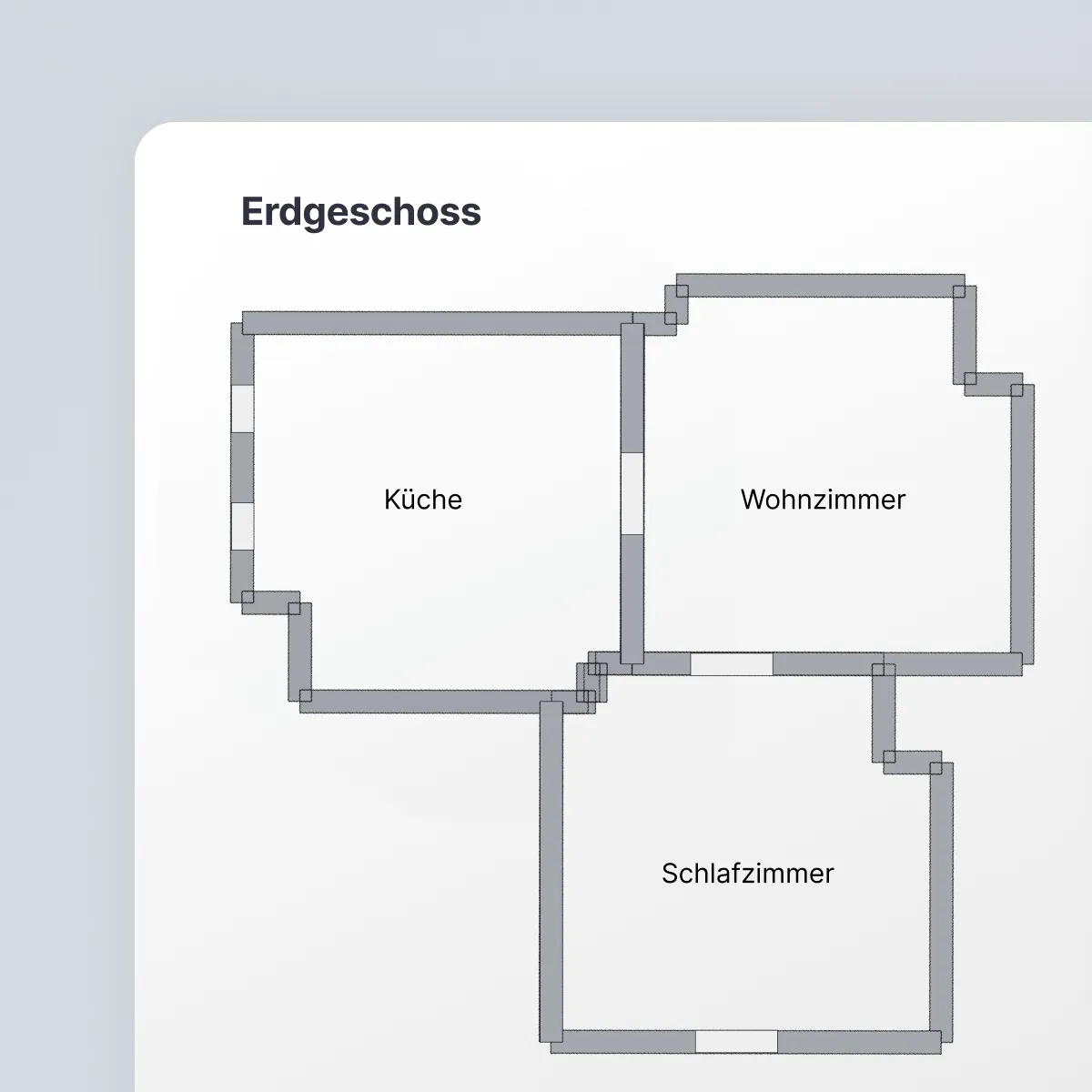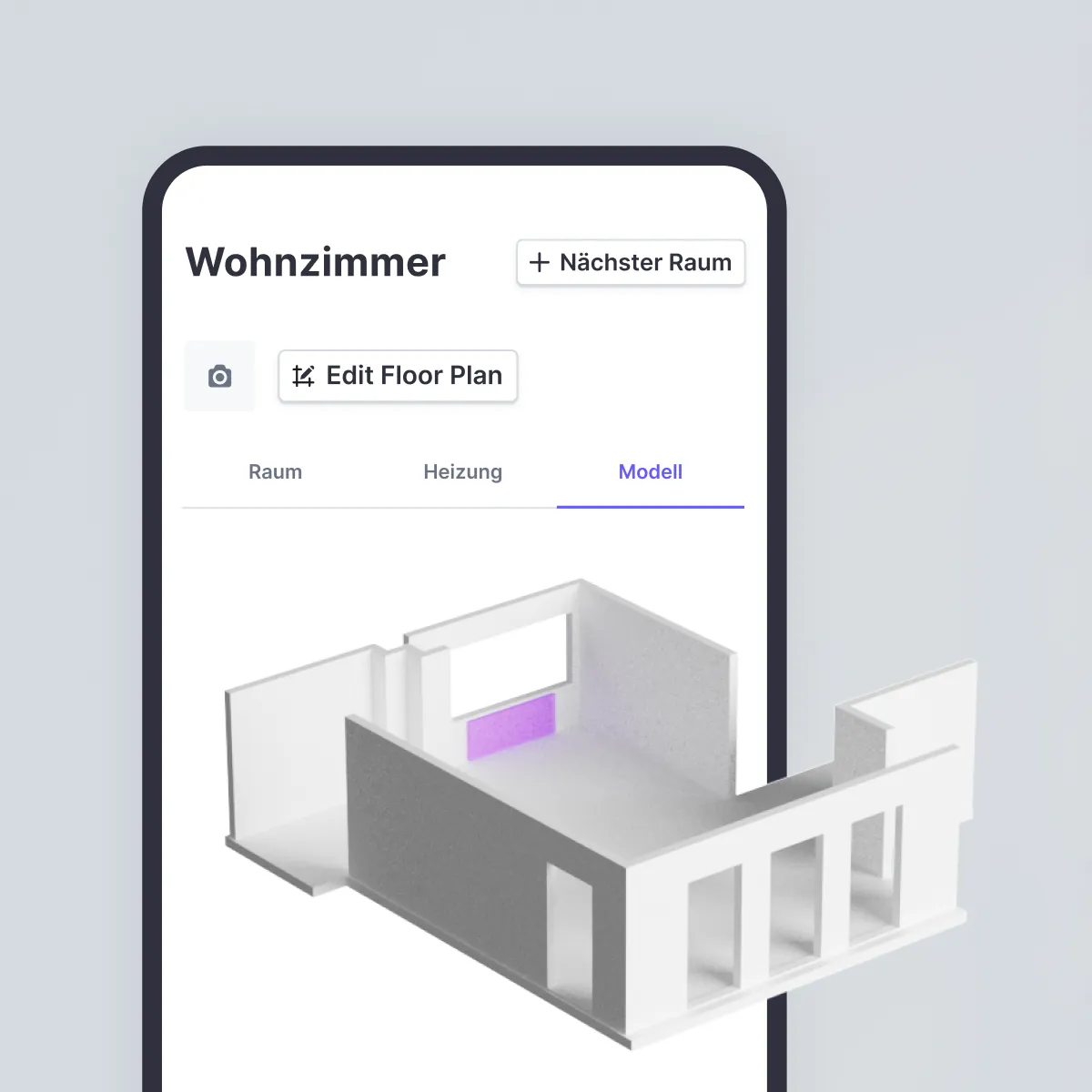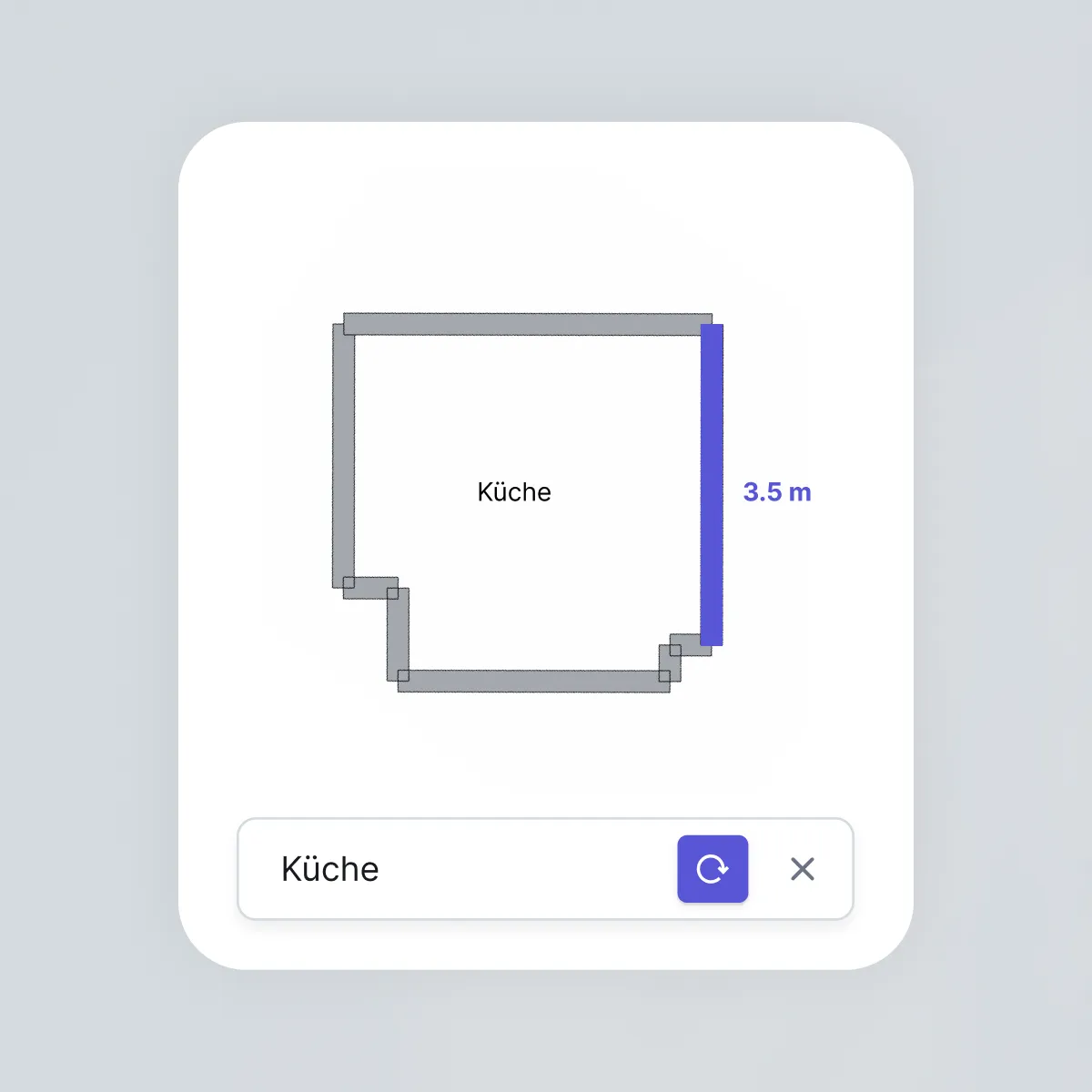What is an e-bill?
Why e-invoices with autarc?
- Step 1: Enter building information
- Step 2: Set central U values
- Step 3: Scan rooms (or enter them manually)
- Step 4: Check, calculate and report
The autarc app for heating load calculation offers you numerous advantages
- Time savings: Create a complete heat load calculation in minutes instead of hours.
- High accuracy: LiDAR scanning and AI-based analysis ensure accurate results.
- Error reduction: Automated processes minimize manual input errors.
- DIN compliance: The calculation is carried out in accordance with DIN EN 12831.
- Eligibility: Secure the basis for government funding.
- Efficient workflow: From scan to report — everything is digital and seamless.
Map technical details precisely
E-billing FAQ
question
response
How long does a heat load calculation take with autarc?
With autarc, the calculation only takes a few minutes — around 15 to 20 minutes. Thanks to AI and LiDAR scanning, time-consuming manual recording is almost completely eliminated.
What distinguishes autarc from classic heat load calculation?
The postal code, year of construction, building type and U-values are required. You can record the room data using a LiDAR scan or manually.