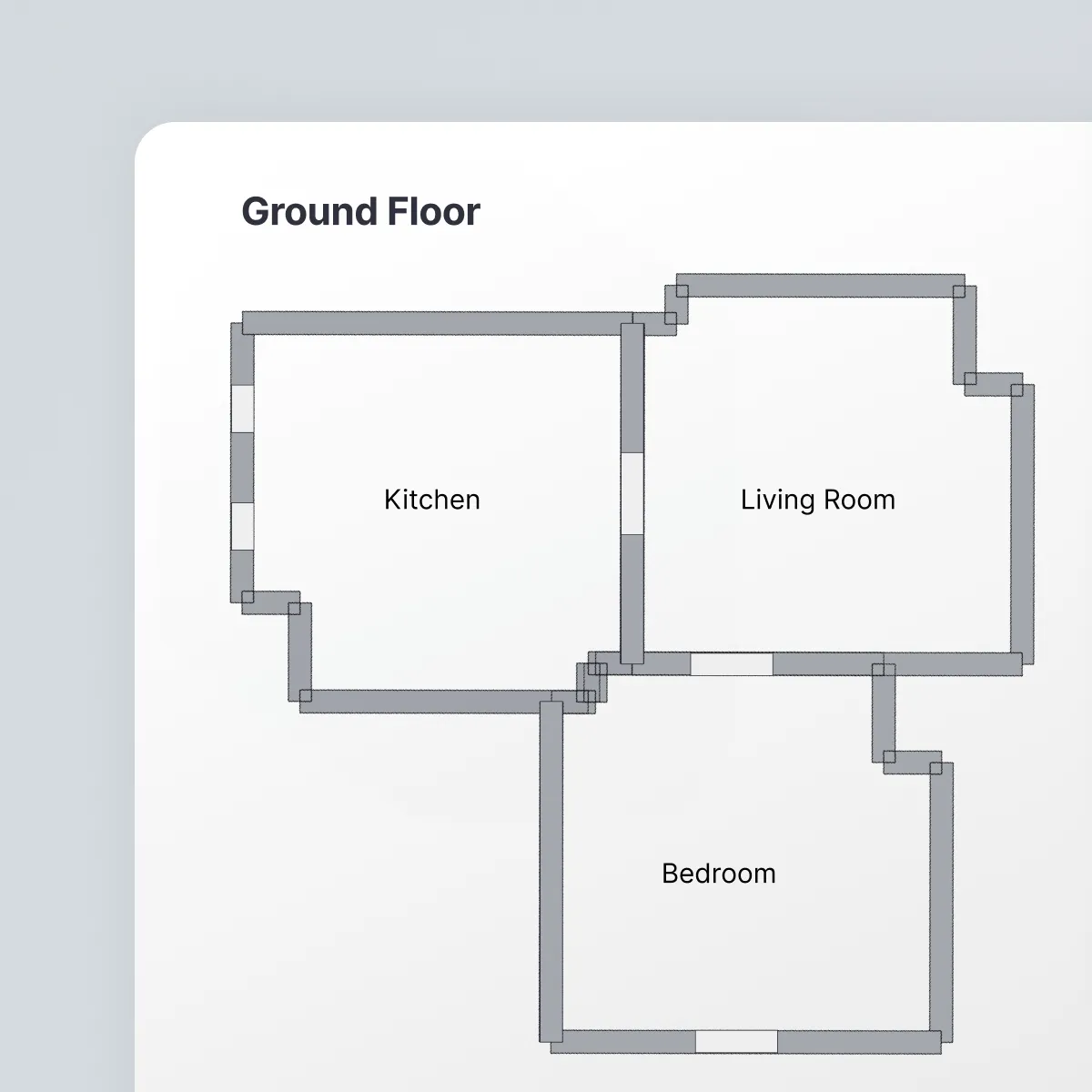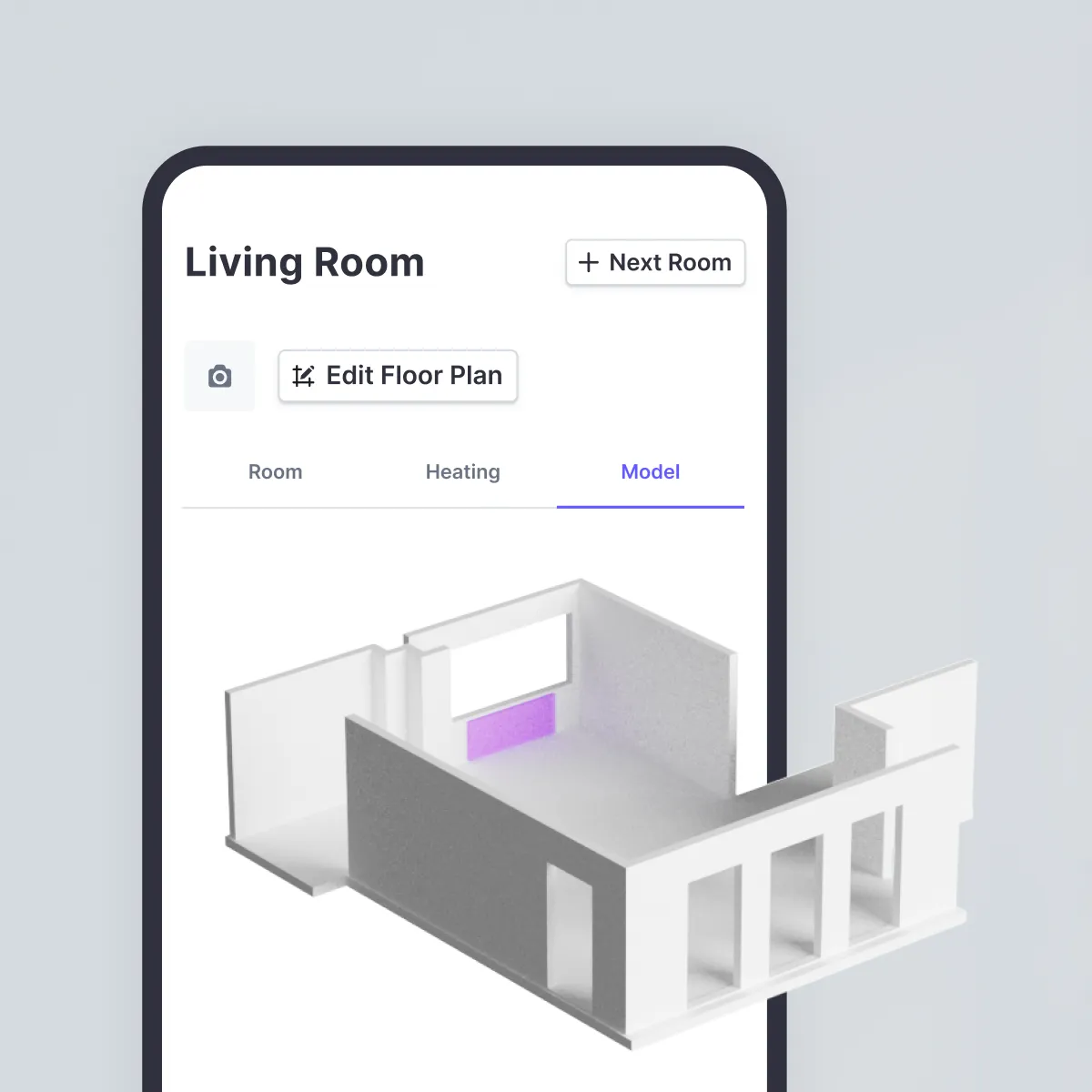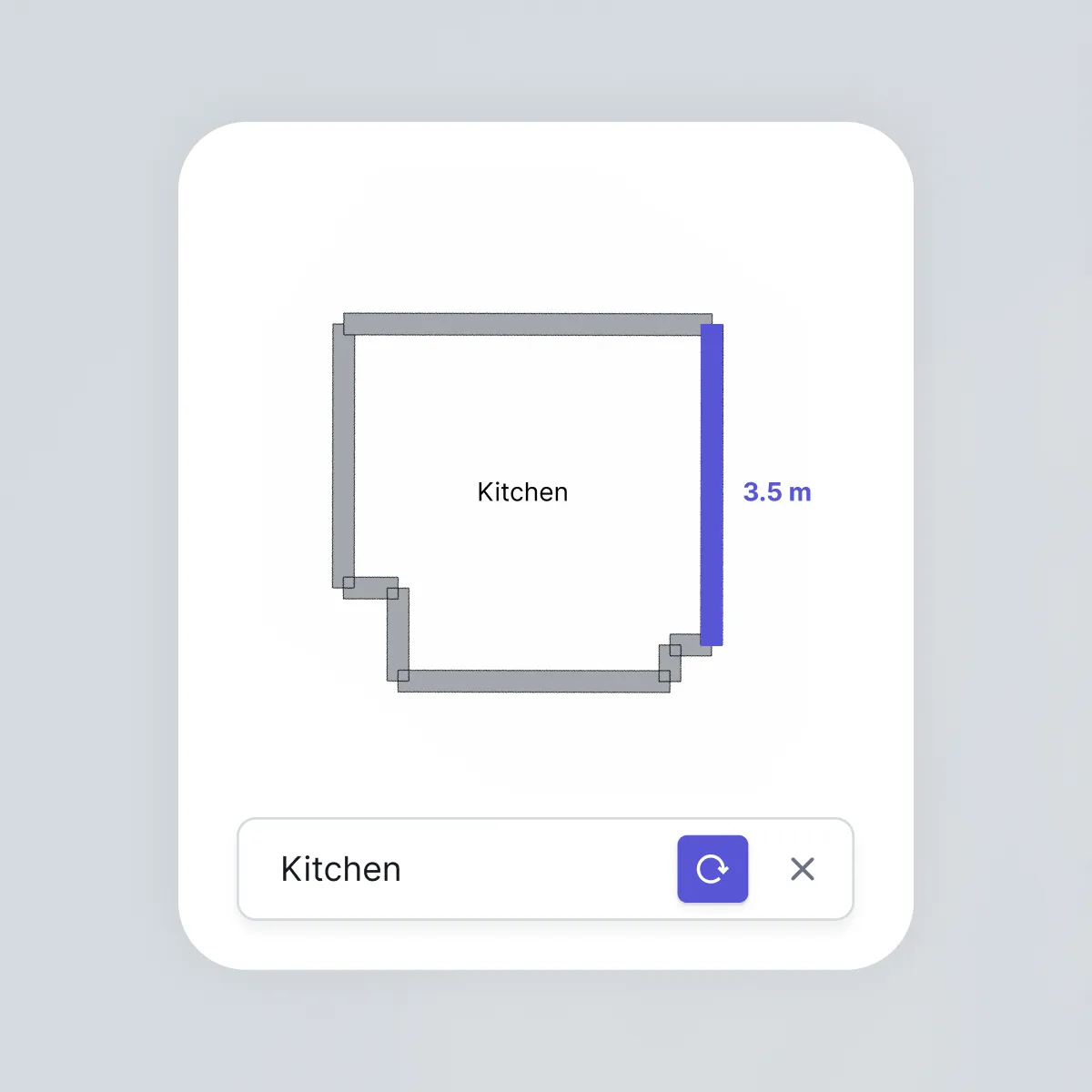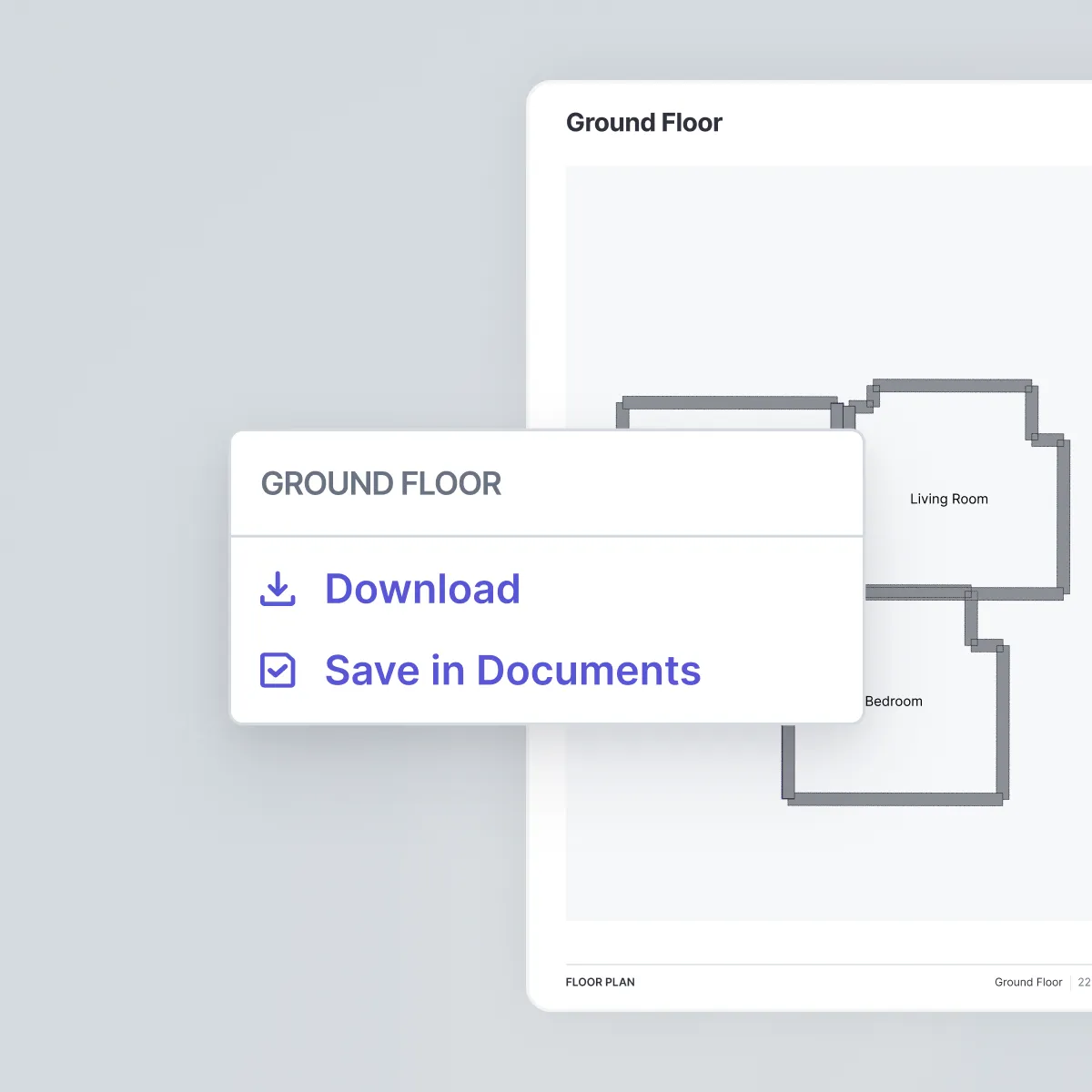Floor plan editor
Precisely visualize and customize your project. With the floor plan editor, you can customize the automatically generated 2D layout (based on your 3D LiDAR scan) with just a few clicks.

What is the floor plan editor?
The floor plan editor is an intuitive tool within the autarc app that allows you to easily customize automatically generated floor plans. Based on the 3D model of your LiDAR room survey, the floor plan can be flexibly edited – without additional software or prior technical knowledge.
- Move and rotate rooms – Adjust the room structure exactly to reality or your desired representation.
- One-click PDF export – Create a professional, print-ready document of your edited floor plan.
How does the autarc floor plan editor work?
With autarc's floor plan editor, you can edit your floor plans directly where they are created – easily, quickly, and without detours. Seamless integration into the digital workflow saves time, reduces errors, and delivers professionally prepared results at the touch of a button.
- Directly from the 3D scan
- Fast and intuitive to use
- Can be used without external software
- Can be exported immediately as PDF
Benefits of the floor plan editor with autarc
- Automatic floor plan creation: The starting point is a precise 2D plan based on the 3D LiDAR scan of the property.
- Flexible room design: Easily move and rotate rooms to customize the floor plan.
- Intuitive operation: No CAD knowledge required – the editor is designed for quick, easy use.
- Professional PDF export: Create print-ready floor plans for clients or documentation with one click.
- Seamless integration: The editor is fully integrated into the autarc workflow – without switching systems.
- Error-free planning: By working directly on the actual 3D model, you avoid misunderstandings and manual transfer errors.
Insight into the floor plan editor
Register now and test live
Take the opportunity to test the autarc software free of charge for 14 days. Set up in just 3 minutes, ready for immediate use — no installation required. Can be canceled at any time.

FAQ on the floor plan editor
How is the floor plan actually created?
The floor plan is automatically generated from the 3D model created using a LiDAR scan of the rooms. You don't have to draw anything manually – autarc converts the captured room data directly into an editable 2D view.
Can I move or rotate any room as I wish?
Yes, you can adjust the detected rooms directly on the plan—move, rotate, or rearrange them. This allows you to ideally tailor the display to the specific use or customer communication.
In which format can I export the finished floor plan?
You can easily export the edited floor plan as a PDF. This document is ideal for proposals, internal planning, or as an attachment to your client documents.